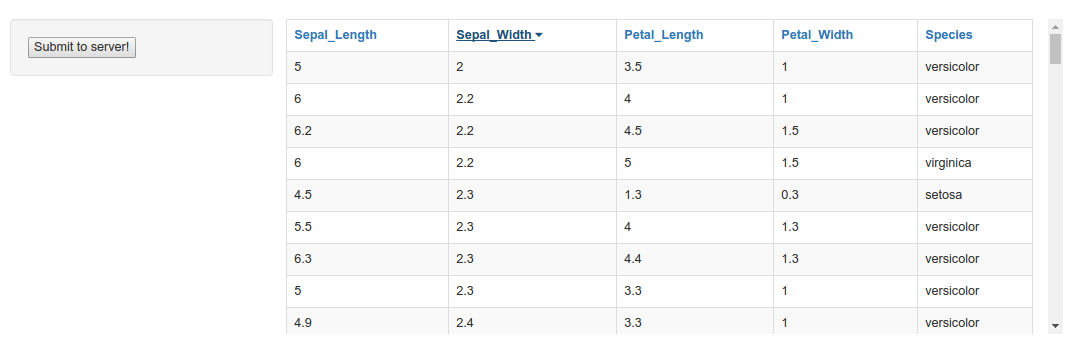-
Including a table in an opencpu app
2016-08-27
SourceWe give three ways to make a table in an opencpu app from a dataframe returned by a call to a R function. The
getDFfunction used for the example has no argument and returns a dataframe only:getDF <- function(){ df <- iris colnames(df) <- sub(".", "_", colnames(df), fixed=TRUE) return(df) }
Using jsonTable
This way uses the jsonTable library. I use the following Javascript function based on this library.
// js/jsontotable.js function jsontotable(selector, data, columns, colnames=columns, rowclass="classy", callback=function(){}){ var options = { source: data, rowClass: rowclass, callback: callback }; $(selector).jsonTable({ head : colnames, json : columns }); $(selector).jsonTableUpdate(options); }
I also use bootstrap in order to get a nice style.
<html> <head> <script src="opencpu/jquery-1.10.2.min.js"></script> <script src="opencpu/opencpu-0.4.js"></script> <script src="bootstrap/js/bootstrap.min.js"></script> <link rel="stylesheet" href="bootstrap/css/bootstrap.min.css"> <script type="text/javascript" src="jsonTable/jsonTable.js"></script> <script type="text/javascript" charset="utf8" src="js/jsontotable.js"></script> <style type="text/css"> /* style for the rows */ #dataTable .classy { color: green; } </style> <script> // init this script when the page has loaded $(document).ready(function() { $("#submitbutton").on("click", function() { // disable the button $("#submitbutton").attr("disabled", "disabled"); // perform the request var req = ocpu.rpc( "getDF", {}, function(df) { // get the column names var columns = Object.keys(df[0]); // create the table jsontotable("#dataTable", df, columns); } ); // if R returns an error, alert the error message req.fail(function() { alert("Server error: " + req.responseText); }); }); }); </script> </head> <body> <button id="submitbutton" type="button">Submit to server!</button> <br><br> <div class="container"> <div class="row"> <div class="col-sm-8" style="height:350px; display:block; overflow-y:auto"> <table id="dataTable" class="table table-bordered"></table> </div> <div class="col-sm-4"> <h4>Table created with <a href="https://github.com/omkarkhair/jsonTable">jsonTable.js</a>.</h4> </div> </div> </div> </body> </html>
The output:
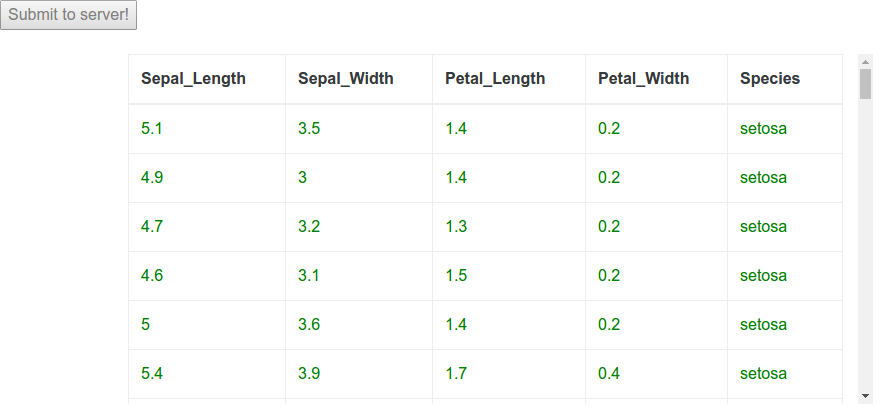
Using datatables
Here is the way to render a
datatablestable in anopencpuapplication.<html> <head> <script src="opencpu/jquery-1.10.2.min.js"></script> <script src="opencpu/opencpu-0.4.js"></script> <link rel="stylesheet" type="text/css" href="http://cdn.datatables.net/1.10.12/css/jquery.dataTables.css"> <script type="text/javascript" charset="utf8" src="http://cdn.datatables.net/1.10.12/js/jquery.dataTables.js"></script> <script type="text/javascript"> function makeHeaders(colnames) { var str = ""; for (var i = 0; i < colnames.length; i++) { str += "<th>" + colnames[i] + "</th>"; } return (str); } </script> <script> // init this script when the page has loaded $(document).ready(function() { $("#submitbutton").click(function() { //disable the button $("#submitbutton").attr("disabled", "disabled"); //perform the request var req = ocpu.rpc( "getDF", {}, function(df) { // get the column names var colnames = Object.keys(df[0]); // create the JSON array for the columns required by DataTable var columns = []; for (i = 0; i < colnames.length; i++) { var obj = {}; obj['data'] = colnames[i] columns.push(obj); } // first make the header row, then run DataTable $.when($.ajax({ success: function() { $('#mytable thead tr').append(makeHeaders(colnames)); } })).done(function() { $('#mytable').DataTable({ data: df, columns: columns }) }); } ); // if R returns an error, alert the error message req.fail(function() { alert("Server error: " + req.responseText); }); }); }); </script> </head> <body> <button id="submitbutton" type="button">Submit to server!</button> <div style="width:600px;display:block;margin-left:auto;margin-right:auto"> <table id="mytable" class="display"> <thead> <tr role="row"></tr> </thead> <tbody></tbody> </table> </div> </body> </html>
The output:
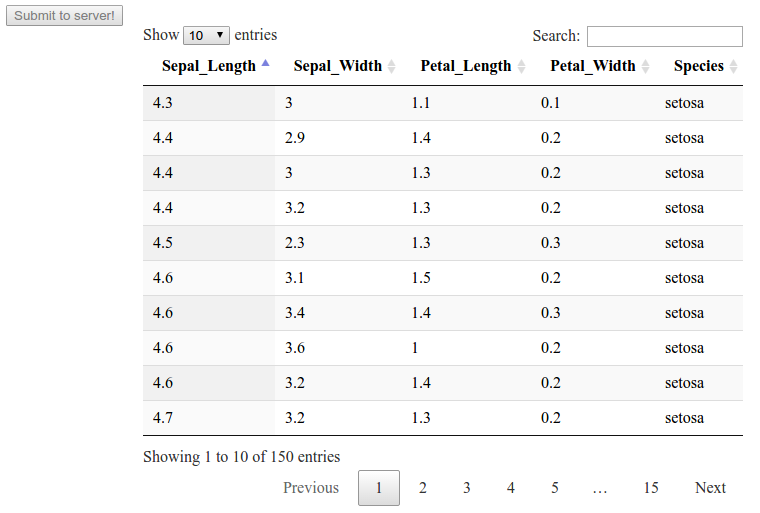
Using angular.js (with sorting feature)
<html> <head> <script src="opencpu/jquery-1.10.2.min.js"></script> <script src="opencpu/opencpu-0.4.js"></script> <link rel="stylesheet" href="http://maxcdn.bootstrapcdn.com/bootstrap/3.3.7/css/bootstrap.min.css"> <link rel="stylesheet" href="http://maxcdn.bootstrapcdn.com/font-awesome/4.2.0/css/font-awesome.min.css"> <script src="http://ajax.googleapis.com/ajax/libs/angularjs/1.4.8/angular.min.js"></script> </head> <body> <br><br> <div ng-app="myApp" ng-controller="myCtrl"> <div class="container"> <div class="row"> <div class="col-sm-3 well"> <button id="submitbutton" type="button" ng-click="clicked()">Submit to server!</button> </div> <div class="col-sm-9" style="height:350px; display:block; overflow-y:auto"> <table id="dataTable" width="100%" class="table table-bordered table-striped"> <thead> <tr> <th ng-repeat="header in columns"> <a href="#" ng-click="sortTable(header)"> {{header}} <span ng-show="sortType == header && !sortReverse" class="fa fa-caret-down"></span> <span ng-show="sortType == header && sortReverse" class="fa fa-caret-up"></span> </a> </th> </tr> </thead> <tbody> <tr ng-repeat="row in jsonTable | orderBy:sortType:sortReverse"> <td ng-repeat="cell in row">{{cell}}</td> </tr> </tbody> </table> </div> </div> </div> </div> <script> var app = angular.module('myApp', []); app.controller('myCtrl', function($scope) { // on click action $scope.clicked = function() { //perform the request var req = ocpu.rpc( "getDF", {}, function(df) { // send the table as JSON to the scope $scope.$apply(function() { // sort options $scope.sortReverse = false; $scope.sortTable = function(header) { $scope.sortReverse = !$scope.sortReverse; $scope.sortType = header; } // table $scope.columns = Object.keys(df[0]); $scope.jsonTable = df; }); } ); //if R returns an error, alert the error message req.fail(function() { alert("Server error: " + req.responseText); }); } }); </script> </body> </html>
The output: